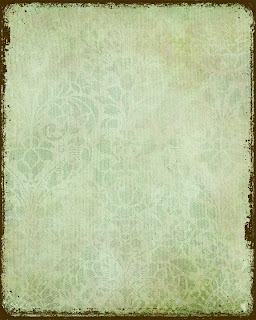Fun FREE plug-in!

Click on the image for a bigger view. Here is the link to a FREE plug-in that works in CS or Elements. It has lots of painting effects. Unzip the file and if you have CS or Elements you want to click on the one that says.... simpifly-set-up . It will install itself into your filter menu. Quick and easy!! It is called the Topaz Simplify. It is a beta version so at some point Topaz will have it for sale. It works with Windows only. I had their second version and have uninstalled it to add the third version. I have had no problems with it at all. :) The above picture of my daughter Kristen was done using the filter to make it look like a painting. Here is the Topaz link. You want the last one. (the 3rd version). Enjoy!! Do post a link in the comment section if you give it a try. Have a nice Thanksgiving everyone. ~kimi~